Addrom Bypass - Your Key To Android Security Locks
Have you ever found yourself unable to use your Android phone after a factory reset, perhaps because it's asking for a Google account you just can't recall? This situation, often called an FRP lock, can feel quite frustrating, almost like your own device has suddenly forgotten who you are. It's a common security feature, meant to keep your information safe if your phone gets lost or stolen, but it can certainly put a stop to your plans when you're the legitimate owner and just can't get back in.
So, a lot of people look for a way around this digital barrier, and that's where something called addrom often comes into the conversation. It's, in a way, a solution that many have turned to when they're faced with this particular kind of phone lockout. This program or website aims to help folks get their phones working again without too much fuss, especially when those forgotten login details are keeping them from using their own gadget.
This piece of writing will, as a matter of fact, walk you through what addrom is all about, how you might use it, and what some of its strengths and weaknesses happen to be. We'll also touch upon some other options available, giving you a pretty good idea of what's out there to help you get past those tricky Google account verification screens.
Table of Contents
- What is Addrom, Really?
- Why Might You Need Addrom?
- How Does Addrom Help with Google Account Verification?
- Getting Your Hands on Addrom - How Does That Work?
- What Are the Good Bits and Not-So-Good Bits About Addrom?
- Are There Other Ways to Deal with FRP Besides Addrom?
- Exploring Addrom's Past and Future
- What Should You Remember About Addrom?
What is Addrom, Really?
Addrom, in its simplest description, is a kind of digital helper, a program or a spot on the internet that people visit when they're trying to get past a specific kind of phone security measure. It's basically an application that's put together specifically to get around what's known as Google FRP, which stands for Factory Reset Protection, on Android mobile phones. This means that if your phone gets locked up after you've wiped it clean, and it's asking for a Google account you don't have handy, addrom is there to try and assist you. It's often talked about as a free way to deal with this sort of digital roadblock, which is pretty appealing to a lot of people, too.
The whole point of addrom is to help you bypass that Google account verification screen. When it works its magic, those Google login details that were stopping you from using your phone are, more or less, taken away. It's a method that has been used for quite a while, especially for Android devices, including those from Samsung, when they get stuck in this particular state. So, if you're holding a device that you legitimately own but can't get into because of this Google verification step, addrom aims to be a way forward for you, you know?
It's interesting to note that addrom isn't just an application you download; it's also a website. This site offers a collection of firmware and helpful guides, all designed to assist folks with getting around those FRP locks on Android devices. It's typically for phones running Android versions from 9.0 and newer, which means it tries to keep up with the changing ways phones are set up. A gentleman named Duy Nguyen, from Vietnam, has a hand in this, sharing his knowledge about mobile phones, little hints, and practical methods. He seems to love sharing these insights, which is pretty cool, actually.
- Julie Bristow Wendy Crewson
- Kiki Rhom Net Worth
- New Winco Stores Opening 2025
- Did Scarlett Johansson Gain Weight
- Is Sophie B Hawkins Married
Why Might You Need Addrom?
So, why would anyone even look for something like addrom? Well, it all comes down to something called Factory Reset Protection, or FRP for short. Imagine you've decided to give your Android phone a fresh start, perhaps you're selling it, or you're just cleaning it out. You go through the process of a factory reset, which wipes everything clean. But then, when you try to set it up again, the phone asks for the Google account that was previously linked to it. If you've forgotten those login details, or if you bought a used phone and the previous owner didn't remove their account, you're stuck. The phone becomes, in a way, a very expensive paperweight, just a little bit frustrating.
This is where addrom comes in as a potential way out. It's specifically put together to help you get past that particular screen. The idea is to make a somewhat tricky process much simpler for the person who owns the phone. When you're staring at that verification request and just can't remember the old password or email, addrom offers a path to regain control of your device. It's a common problem, as a matter of fact, and addrom has become a known solution for many people trying to get their phones working again after a factory reset has locked them out. It's pretty much for those moments when you're feeling a bit helpless with your own gadget.
For quite some time, addrom has been a common answer for devices running older Android versions, specifically those up to Android 9.0. It's a helpful program for folks who need to take away that FRP lock from their Android devices after they've done a factory reset. The aim is to give you a way to quickly open up the FRP lock without needing those forgotten Google credentials, which can be a real headache to try and dig up. So, if you're in that bind, addrom is often one of the first things people hear about as a possible fix, you know?
How Does Addrom Help with Google Account Verification?
When it comes to getting past that Google account verification screen, addrom uses a particular method. It typically works by finding a small opening, a kind of weakness, in the initial setup steps of your phone. This allows the program to, in a way, get around the FRP lock. It's considered one of the most common and quite dependable ways to bypass FRP for devices that are running the original recovery image, sometimes called "stock romance." This means it works with the way your phone was originally set up by the maker, which is pretty important, actually.
The addrom bypass method is designed to let you move past that security measure using a very specific approach. It's not just a random guess; it's a calculated way to interact with the phone's system when it's in that locked state. The goal is to allow you to continue setting up your phone without needing to put in the old Google account details that are holding you back. It's like finding a side door when the main entrance is blocked, if that makes sense. This makes it a really handy option for those who are otherwise completely stuck.
It's important to keep in mind, too, that while addrom can be a great help, there's a strong message about how to use it. As it's put in Spanish, "Addrom frp unlocker es una gran herramienta que puede ayudarle a desbloquear su teléfono que ha sido bloqueado por su seguridad." This translates to something like, "Addrom FRP unlocker is a great tool that can help you unlock your phone that has been locked by its security." But then it adds, "Pero recuerde, sólo puede utilizar esta herramienta para abrir el teléfono que posee o tiene los derechos para abrir legalmente, o una persona autorizada para desbloquear el teléfono." This means, "But remember, you can only use this tool to open the phone you own or have the legal right to open, or a person authorized to unlock the phone." This is a pretty clear statement about using addrom responsibly and ethically, which is something everyone should consider, you know?
Getting Your Hands on Addrom - How Does That Work?
So, if you're thinking about trying addrom, the first step is usually to get the addrom APK file. An APK file is basically the program's installer for Android devices. You'll want to make sure you get this file from a source you trust, as downloading things from unknown places can sometimes cause other issues. Once you have the file, you have a couple of main ways to get it onto your phone. You could put it on a USB drive first, or if your phone still allows you some partial access, you might be able to download it directly onto the phone itself, which is often a bit simpler.
Now, depending on how completely locked your device is, you might need some extra bits and pieces. If your phone is totally locked and you can't get into anything, you'll probably need what's called an OTG cable. This cable lets you connect a USB drive directly to your phone, so you can move that addrom APK file from the USB to your phone's storage. It's a pretty handy little connector to have around if you find yourself in this situation, as a matter of fact. Without it, getting the file onto a completely locked phone would be nearly impossible.
However, if you have some limited access to your phone, maybe you can get into a file manager or a web browser, then you might not need that OTG cable. In that case, you can just use a file manager program on your phone to find the addrom APK after you've downloaded it, and then you can try to install it from there. The process can feel a little bit different depending on your phone's exact situation, but the core idea is always to get that addrom file onto your device so it can start doing its work. It's about finding the path that works best for your specific lockout scenario, really.
What Are the Good Bits and Not-So-Good Bits About Addrom?
Every tool, even a very helpful one like addrom, comes with its own set of things that make it good and things that might be a bit of a challenge. On the bright side, one of the really appealing aspects of addrom is that it's completely free to get and use. This means you don't have to spend any money to try and get your phone unlocked, which is a big plus for many people who are already feeling frustrated by their locked device. It's a handy little program for those moments when you really need to take away that FRP lock from your Android phone after a factory reset, providing a way out without adding to your expenses, too.
However, addrom isn't without its limits, and it's important to be aware of these. One of the main things to remember is that addrom has some restrictions when it comes to which Android operating system versions it can help with. While it works pretty well for bypassing FRP locks, it only really supports devices that are running Android versions up to 10.0. This means if you have a newer phone with a more recent Android system, addrom might not be the right fit for you, which is a bit of a bummer for some, actually.
Also, while addrom does work like a charm for many when it's getting around the FRP lock, some people have found the process itself to be a little bit tricky. There have been comments from readers who felt it was somewhat difficult for them to carry out the FRP bypass using the addrom APK. This suggests that while the tool is available, getting it to work might require a certain level of comfort with following instructions or a bit of patience. So, it's not always a super simple, one-click solution for everyone, which is something to keep in mind, really.
Are There Other Ways to Deal with FRP Besides Addrom?
When you're facing an FRP lock, addrom is certainly one solution that comes up, but it's not the only way to try and get your phone working again. The world of Android devices and their security features is quite varied, and because of that, there are often different approaches to solving a problem like a forgotten Google account verification. This means that if addrom doesn't quite fit your situation, perhaps because of your phone's Android version or if you find it a bit too complicated, there are other options you can explore, too.
Some of these alternative solutions might involve different programs or methods that are specifically designed for newer Android systems, or perhaps they work in a slightly different way to get around the security measure. There are also official routes, like trying to recover your Google account through Google's own processes, which is always the safest and most recommended first step if you can remember enough details to do so. Sometimes, just a little bit of searching can reveal a different path to take, as a matter of fact.
The key is to understand that addrom is a tool within a broader set of possibilities for dealing with FRP locks. This article, as it explains what addrom is, also aims to give you a heads-up about these other choices. Knowing about the best alternative solutions means you have more ways to tackle the problem if addrom isn't the perfect fit for you. It's about having a range of choices, so you can pick the one that feels most comfortable and effective for your particular phone and situation, you know?
Exploring Addrom's Past and Future
Addrom has been a solution that people have turned to for quite some time, especially when dealing with Android phones running versions 9 and earlier. It's been a common method for folks trying to get around that factory reset protection. The fact that it's been around and used for these older systems speaks to its usefulness in those specific circumstances. It's like an old friend for those particular Android versions, offering a way out when other options might not have been as readily available or simple to use, too.
Looking ahead, the discussion about addrom bypassing Google accounts even stretches into the future, with mentions of it being a tool for bypassing factory reset protection in 2025. This suggests that the developers or community around addrom are still thinking about its relevance and how it can continue to help people as phone security features change and grow. It's a sign that there's an ongoing effort to keep this solution in play, which is pretty interesting, actually, given how quickly technology moves.
There's also an open invitation to contribute to the addrom/bypass development, which you can do by creating an account on GitHub. This means that the tool isn't just a static program; it's something that the community can help shape and improve. This kind of open development can sometimes lead to more robust and adaptable solutions over time, making addrom potentially more helpful for a wider range of devices or newer Android systems in the future. It's a collaborative effort, in a way, to keep this bypass method current and effective for those who need it.
What Should You Remember About Addrom?
When you put it all together, addrom is a tool that aims to help people who are stuck behind a Google account verification screen on their Android phones after a factory reset. It's a free application or website that offers a way to get past that particular security step, especially for certain versions of Android. It's been a dependable solution for many, particularly for older phone systems, and it helps remove those forgotten Google login details that are keeping you from using your own device, too.
It's important to always keep in mind the ethical side of using such a tool. As was mentioned, addrom should only be used to unlock a phone that you truly own or have the legal right to open. This isn't a tool for getting into someone else's device without their permission; it's meant to help legitimate owners regain access to their own property. This responsibility is a key part of using addrom or any similar solution, as a matter of fact.
While addrom has its advantages, like being free and effective for its supported versions, it also has its limits, particularly with newer Android operating systems. Some people might also find the process a little bit challenging to follow. But for those with compatible devices who are in a bind, addrom offers a pathway to quickly unlock the FRP lock without needing those forgotten Google credentials, which can be a real relief. It's a specific kind of help for a specific kind of problem, you know?
This article has walked you through what addrom is, why someone might need it, and how it helps with Google account verification. We've also looked at how you get the addrom file, what its good and not-so-good points are, and that there are other options for dealing with FRP. Finally, we touched on addrom's history and its future possibilities.
- Joan Rivers Brigitte Nielsen
- What Is A Cubit
- 350 Legend Lever Action
- Leo Giamani Now
- Kimmy Granger Ill Protect You
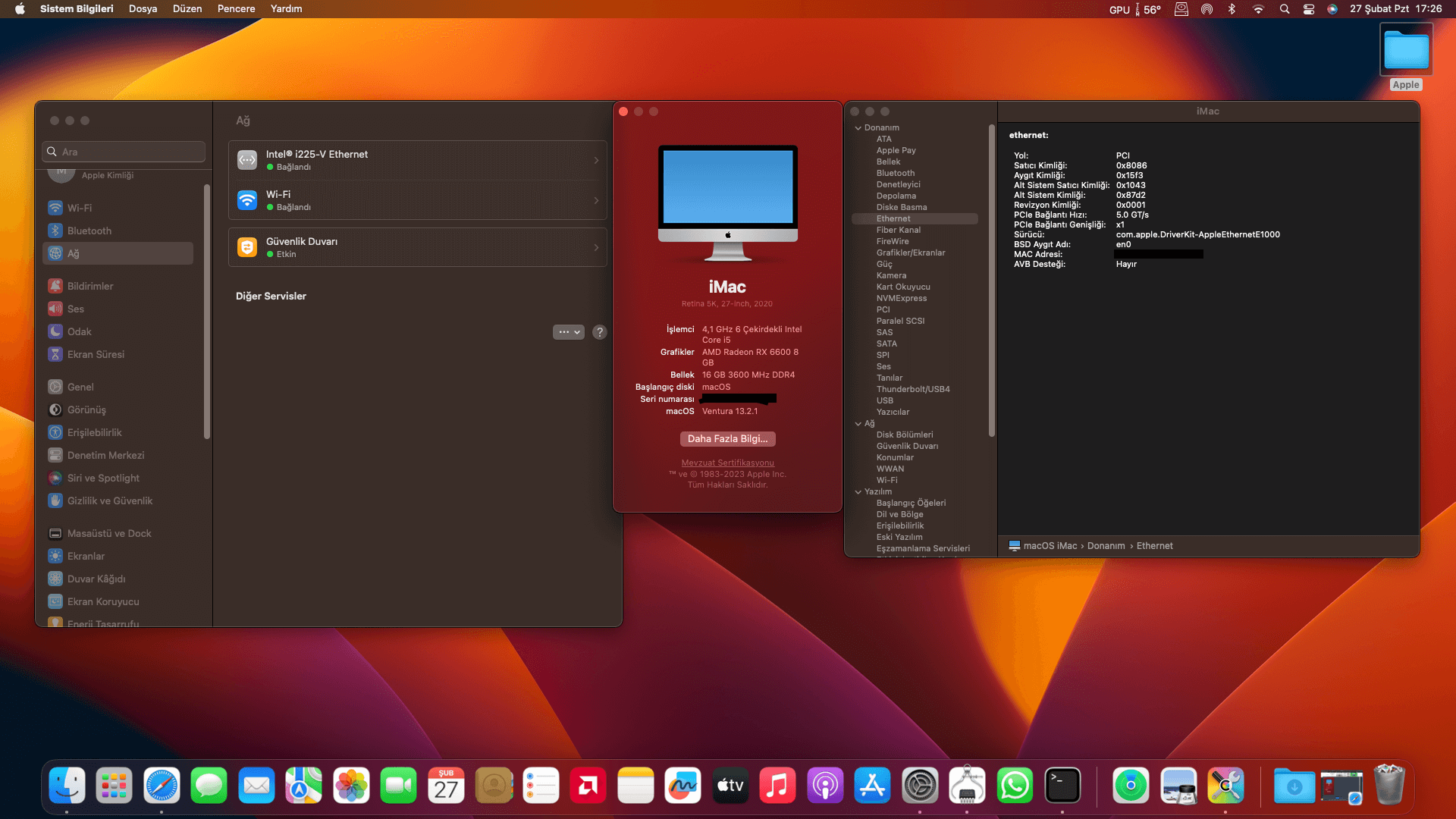
Custom ROM / Firmware Flash File | Stock ROM | Bypass FRP | Bypass
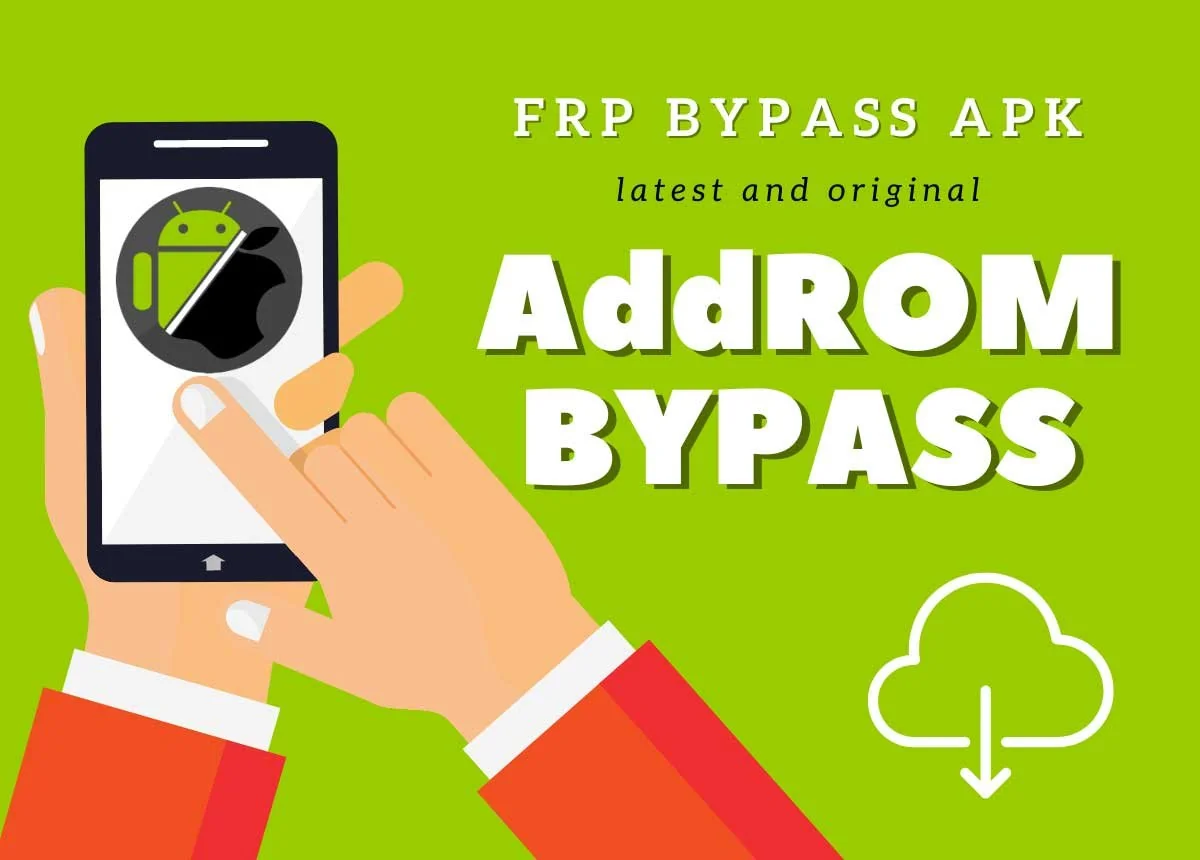
AddROM Bypassing Google Account FRP Lock in 2025

addrom bypass: Unlocking Your Device A Complete Guide for FRP